










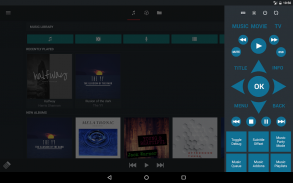
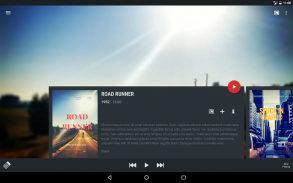



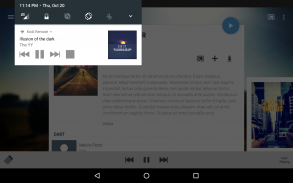



Remote for Kodi / XBMC

Remote for Kodi / XBMC의 설명
음악 펌프는 아름답고 휴대 전화와 태블릿에 최적화 된 풍부한 KODI의 원격 기능이 있습니다. 당신은 완전히 KODI에 /에서 KODI 미디어 센터의 스트림 을 미디어를 제어 할 수 있습니다.
XBMC / KODI 버전 에덴, 프로, 고담, 나선, 아이 센 가드, 자비스와 크립톤이 지원됩니다
주요 기능 :
* 귀하의 휴대 전화에서 KODI 라이브러리를 검색
* 찾아보기 재생 목록 / 파일 소스
* (인해 모든 애드온 작동하지 않습니다 KODI의 제한) 당신의 안드로이드 장치에 찾아 애드온
* 스트림 KODI에서 을 음악 기기 나 스피커를 블루투스 또는 Chromecast를 동글로
* 스트림 을 영화와 TV 기기에 KODI에서 표시 (Unlocker는 필요)
* 내부 오디오 플레이어 로컬 파일을 재생하고 KODI 및 Chromecast에 그들을 스트리밍 (Unlocker는 필요)
* 테마 : 을 빛, 어둠 (Unlocker는 필요)
* 동기화 음악 를 KODI에서 안드로이드 장치에 (Unlocker는 필요)
* PVR 지원 (Unlocker는 필요)
* KODI에 안드로이드에서 유튜브 동영상 보내기
* (안드로이드 공유 기능을 사용하여) KODI 로컬 비디오와 사진 보내기
기타 기능 :
* 선택 자막 및 오디오 트랙
* 다운로드 자막
* 빠른 액세스를위한 음악 데이터베이스 캐싱
* 이력서 비디오 파일
* 표시 / 숨기기 시청 한 동영상
* / 보지 않은 지켜 마크 영화 / TV 프로그램
* 잠금 화면 지원
* 헤드셋 원격 지원 (재생 / 일시 정지 / 다음 / 이전)
* 음악 평가 지원
* 가상 키보드
* 라즈베리 파이에 대한 지원
* 사용자 정의 원격 버튼
* 그리고 훨씬 더 ...
일부 고급 기능은의 Unlocker를 구입 한 후에서만 사용할 수 있습니다.
설치 지침 :
-> 설정 - KODI에서 시스템> 서비스를 다음과 같은 설정을 사용 :
- 웹 서버 -> HTTP를 통해 KODI의 제어 허용
- 원격 제어 ->이 시스템의 프로그램이 KODI를 제어 할 수
- 원격 제어 -> 다른 시스템에서 프로그램이 KODI를 제어 할 수
FAQ :
- 노란색 서버 아이콘 : 보통 옵션 "다른 시스템에서 프로그램이 KODI을 제어 할 수는"KODI에서 활성화되지 않았습니다. 더 많은 정보를 참조 http://goo.gl/0EiYzN
서버 이름을 길게 눌러 새로 고침 음악을 선택합니다 - 어떻게 새로 고침 음악 라이브러리를 강제로
- 음악 또는 비디오 라이브러리가 비어 : 음악 및 비디오 파일을보기 위해 당신은 KODI 내 라이브러리 기능을 활성화하고 라이브러리에 음악 및 비디오 파일을 검색해야합니다.
- 기본적으로 응용 프로그램은 음악 재생을위한 "로컬"큐를 사용한다 : 이것은 매우 유연한 큐잉 시스템을 갖는 큰 장점이있다. 그러나이 몇 가지 한계를 가지고 당신이 좋아하지 않을 수 있습니다 (다른 가족 구성원이 실수로 당신의 플레이 큐를 취소 할 수 없기 때문에 잘 될 수있다) 당신은 한 번에 두 개 이상의 원격에서 음악 재생을 제어 할 수 없습니다, 노래를 건너 뛰는 하드웨어 리모컨을 사용하여 단 하나의 노래가 KODI 큐에 있기 때문에 작동하지 않습니다. 잠금 해제 버전은 이러한 제한을 우회하기 위해 KODI 큐를 사용하는 기능이 있습니다.
- 재생 목록이 표시되지 않습니다 : KODI에서 재생 목록을 특정 폴더에 있어야합니다. http://wiki.XBMC.org/index.php?title=Playlists보기
- 음악 스트리밍 / 비디오가 작동하지 않습니다 : 그 이유는 소스가 KODI (sources.xml)에서 생성되지 않도록 할 수있다. 일부 KODI 버전 (예를 들어 딸기, PI)는 소스를 첨가하지 않고 미디어 파일 스크래핑 허용한다. KODI는 소스 내부에 정의 된 미디어 스트리밍 / 다운로드를 허용 할 것이다. doupt의 경우에는 KODI 포럼에 요청
당신은 문제가 / 요청이있는 경우 http://forum.XBMC.org/showthread.php?tid=131303에서 KODI 포럼에서 스레드를 사용하거나 이메일을 보내 주시기 바랍니다
말:
스크린 샷에 사용 된 모든 작은 이미지 (영화 포스터, TV 프로그램 등 앨범 ...) 순전히 허구입니다. 스크린 샷을 만드는 데 사용되는 이미지는 pixabay.com 크리에이티브 커먼즈 CC0에서 저작권 무료 이미지를 제공하는 다운로드되었습니다.




























